It happens quite frequently that I’m invited to a teams meeting that is recorded, then sometimes later I need to download or share the recording with a colleague that wasn’t in the call. If it was my own meeting, no problem I can just share it or I download it. Now if it someone else meeting, I have to request access.
I’m sure the intentions are all fine, e.g. the meeting organizer should be the one that decides who gets access to the recording. But really I can’t be bother with wasting other peoples time, so sometimes I just want to download the meeting so I can do with what I want.
Luckily there is a way to do that even if you don’t have the download button (regardless of it is in your own home tenant or if you where invited as guest to another tenant)
It requires you to be able to open the developer tools in your browser (normally F12). When on the Microsoft Stream page (where you view the recording in the browser). If you refresh this page and filter the network tab by searching for video you will see request to a videomanifest?provider if you copy this request url you can use it together with FFMPEG to download the video.
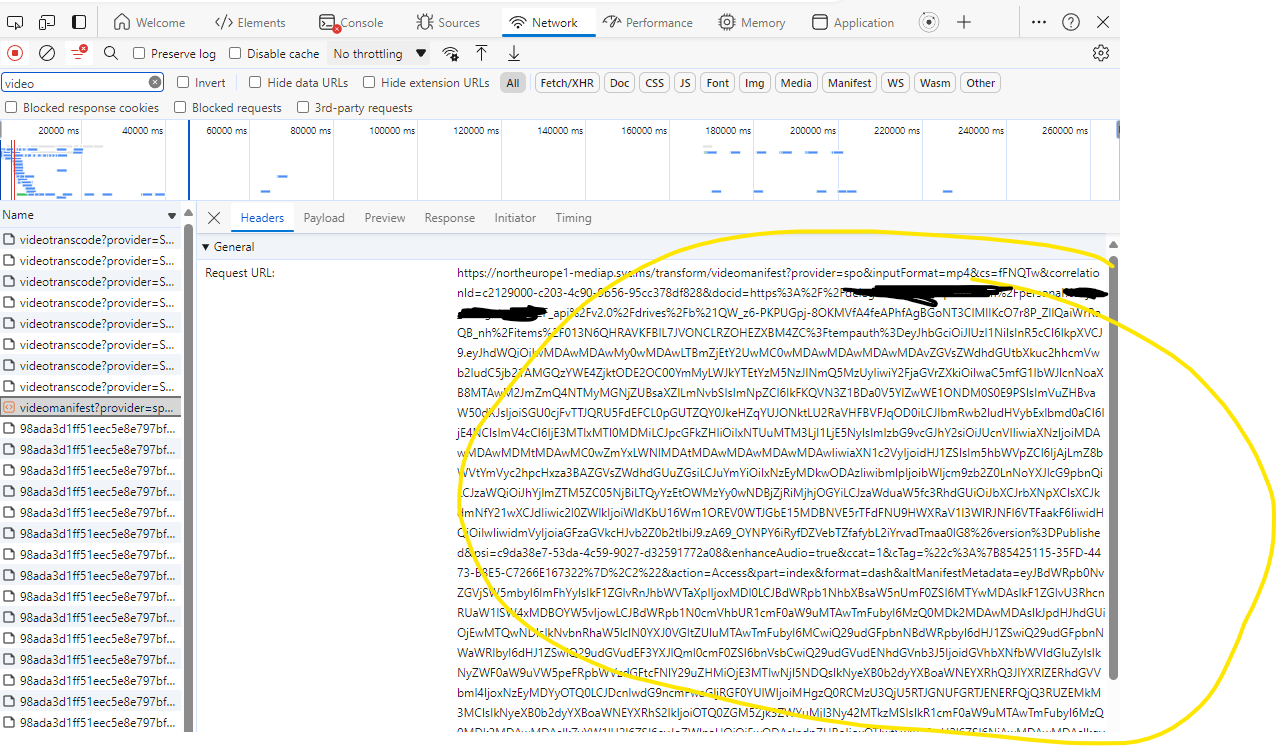
FFMPEG is an open source tool to handle video encoding and streaming, it is a swish army knife that can do pretty much anything.
I order to download the video you need to use the following parameters
ffmpeg -i "https://northeurope1-mediap.svc.ms/transform/videomanifest?provider=spo&inputFormat=mp4&cs=fFNQTw&correlationId=c2129000-c203-4c90-9b56-95cc378df828&docid=https%3A%2F%2Fmyshare-my.sharepoint.com%2Fpersonal%2Fmy_mytenant%2F_api%2Fv2.0%2Fdrives%2Fb%21QW_z6-PKPUGpj-8OKMVfA4feAPhfAgBGoNT3CIMIlKcO7r8P_ZllQaiWrRaQB_nh%2Fitems%2F013N6QHRAVKFBIL7JVONCLRZOHEZXBM4ZC%3Ftempauth%3DeyJhbGciOiJIUzI1NiIsInR5cCI6IkpXVCJ9.eyJhdWQiOiIwMDAwMDAwMy0wMD" -codec copy output.mp4 The actual url is a lot longer than what I have pasted above, but you should get the idea. And remember the quotes around the URL.
The video won’t download fast, as FFMPEG is basically viewing and copying the video for you at the same time, so that is the downside with this approach vs just asking for access.