In late June Microsoft had their European TechEd conference in Madrid. I was not fortunate enough to go, but it does not really matter since all the sessions were recorded and now I watching the most interesting ones during my 2 hour commute to work at my own pace. To me it is more optimal use of my time than spending a week in Madrid.
In this post, I will highlight some of the sessions that I think is worth watching. Most of them are SharePoint related but not all.
DEV-B342: Building Modern HTML-5 based Business Apps for sharepoint 2013 with Visual Studio LightSwitch.
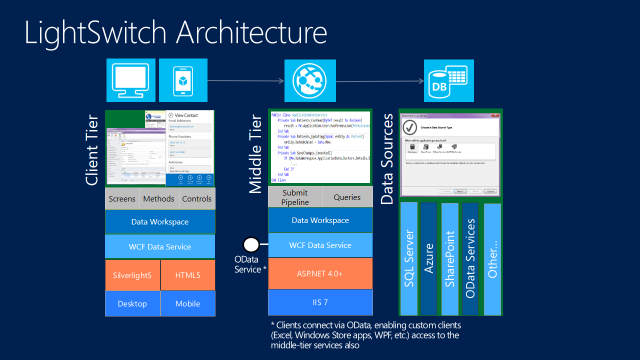
For a SharePoint developer, or in fact a webdeveloper like me who have always considered Visual Studio Lightswitch as a tool for none developers, this session was a real eye-opener. I do not know from where I got the idea that LightSwitch was a useless addition to Visual Studio, but anyway in his session Heinrich Wendel proved me very wrong. He shows how easy it is to use existing data sources (SharePoint, OData, SQL, Azure) and build a rich native HTML 5 app on top of that. One of the things that looks awesome about LightSwitch is that it lets you create you app in minutes, but it uses standard HTML5 and Jquery Mobile as a presentation layer, so you are free to customize it in any way you see fit. The middle tier, the business logic, is also standard C# or VB so here you also have endless options to build your own validation or enrich data as it is flowing from presentation into the database. I have yet to play with the technology myself, but it is something I will do in the near future as this looks like a very valid way to produce LOB applications on top of existing data that can easily be turned into SharePoint 2013 apps as Wendel shows in his session. It’s also clear that Microsoft is impressed with the technology, that really benefits a lot from no longer being dependent on SilverLight, as a 5 min long LightSwitch/Visual Studio 2013 demonstration made it into the keynote speak.
DEV-B343 – Real Experiences and Architectural Domain-Driven Design Patterns Applied on Microsoft .NET Development
This session was a bit more theoretical and architectural and was could very well be applied to other technologies stacks than Microsofts. Regardless of that, it raised some interesting questions and came with some new ideas on how to build LOB applications. Per Rovegård, Ph.D speaker at the session took outset in a recent project at a huge telecommunication customer where they did something different from the typical n-layer architecture. Their reasoning for going a different route is too many LOB applications have too many layers and useless code (from a business perspective) that in one form or another is mapping from one layer to another. To me this is not an unfamiliar application design, I have for sure seen solutions where too much time/effort is spend on data mapping/technology and too little time are spent on solving the needs of the business. So Per’s speak gives some good pointers on how to do better domain driven design and better architecture your solutions. The only problem I have with his presentation is that his examples are a little to basic, so it is something you will have to do yourself in practice to really get the a better understanding on how to do it.
MDC-B213 – IaaS: Hosting a Microsoft SharePoint 2013 Farm on Windows Azure
Many of the sessions from TechEd 2013 had a cloud focus in one way or another. This session is not any different Michael Washam, talks about how organizations that would like to be in full control of their SharePoint farms can leverage windows azure as for hosting. He goes into details about load balancing and affinity groups, things you need to be aware of and use correctly if you want to achieve the SLA of 99.5%. The session is pretty detailed and he walks through close to everything you need to know in order to migrate or setup a new SharePoint farm in windows azure IAAS. Throughout the session he shows different powershell commands that is useful for automating the setup up of the environment, and at the end he links to a collection of powershell scripts that can be used fully provision a windows azure SharePoint farm without any user interaction, petty neat stuff for quickly deploying test or development environments.
http://github.com/windowsazure/azure-sdk-tools-samples
I tried the scripts and they worked okay, but for production you probably have to spend a little time on checking everything is setup the way you want. Also, for the sake of your wallet remember to fully turn off you machines if you are not going to use them, my SQL server cost me 100$ because I left it in stopped state, not knowing that the stopped state where no billing incurred was called Stopped Deallocated.
I will post my view on a few other sessions in the next days.