Was taking a look at an old laptop today, that had been stored away for a couple of years. But the password for the local user account had in that time been completely forgotten.
Luckily Windows 10 isn’t very secure, so it is quite easy to reset the password when you have physical access to the machine.
The method I used was the following
- Boot the machine from a Windows 10 installation USB, and navigate to the repair section where you have the option to get into a command prompt
- Navigate to c:\windows\system32
- Rename Utilman.exe with
move Utilman.exe Ultiman.bak - Copy cmd.exe to replace Ultiman.exe, with
copy cmd.exe Ultiman.exe - Now when you reboot into windows you can click the “Ease of access” icon on the login screen, and it will open the command prompt
- From the command prompt you can use
net user <username> <new password>to set the new password
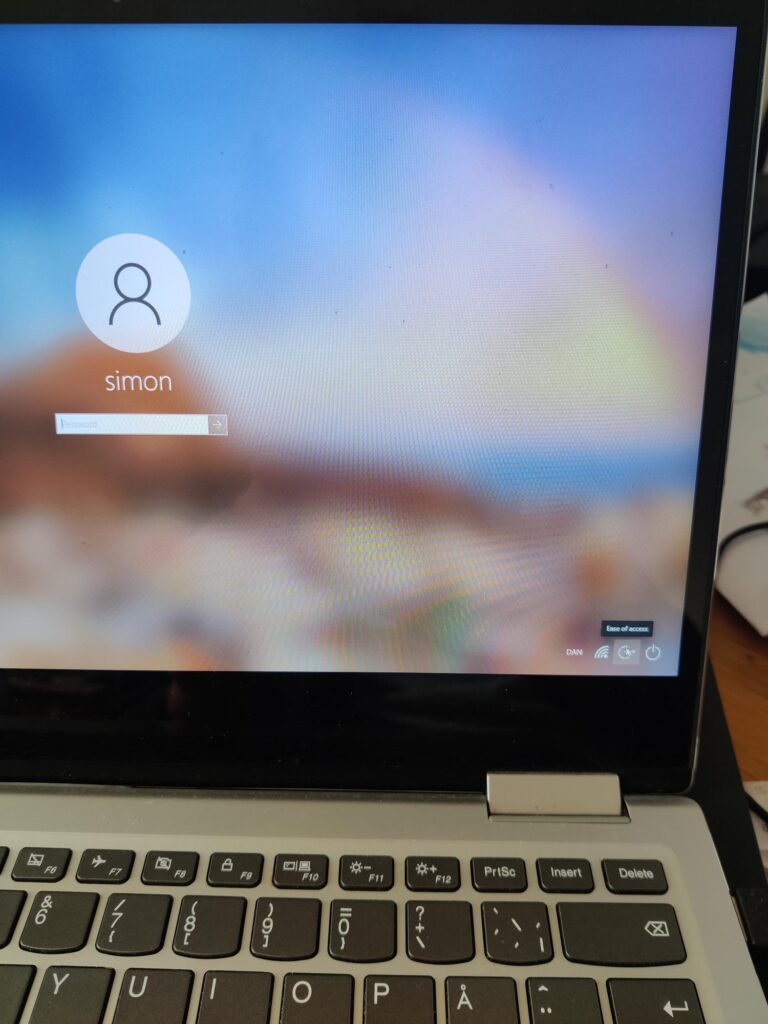
This only works with local accounts, but other than that it was a quick way to get back in. Remember to restore Ultiman.exe from the Ultiman.bak if you intend to use the accessibility tool.